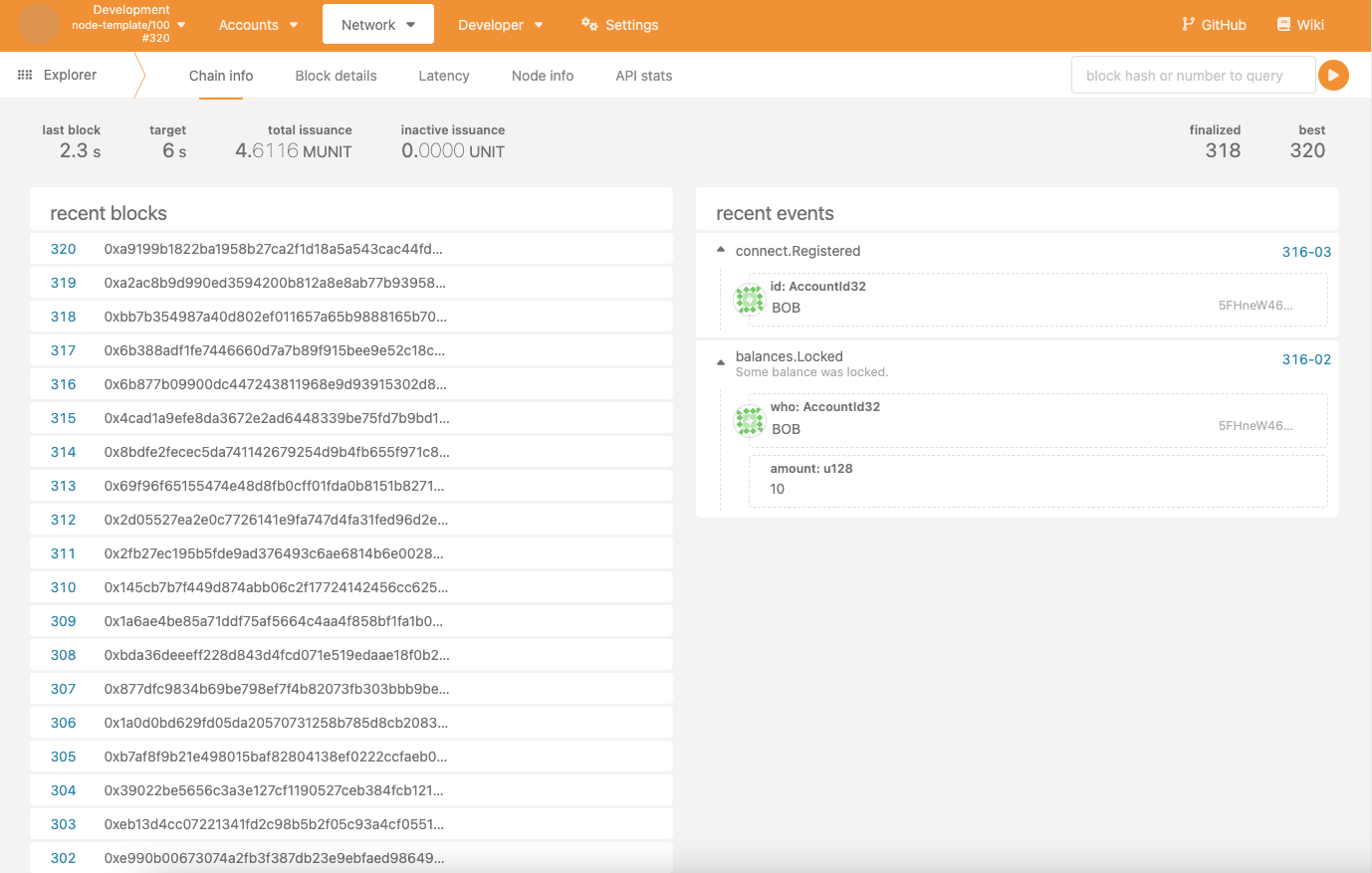Using Polkadot.js to explore your storage
Although the substrate-frontend-template is convenient, in most development scenarios, you would
use Polkadot.js.
With your node still running, navigate to the Polkadot.js Localhost:
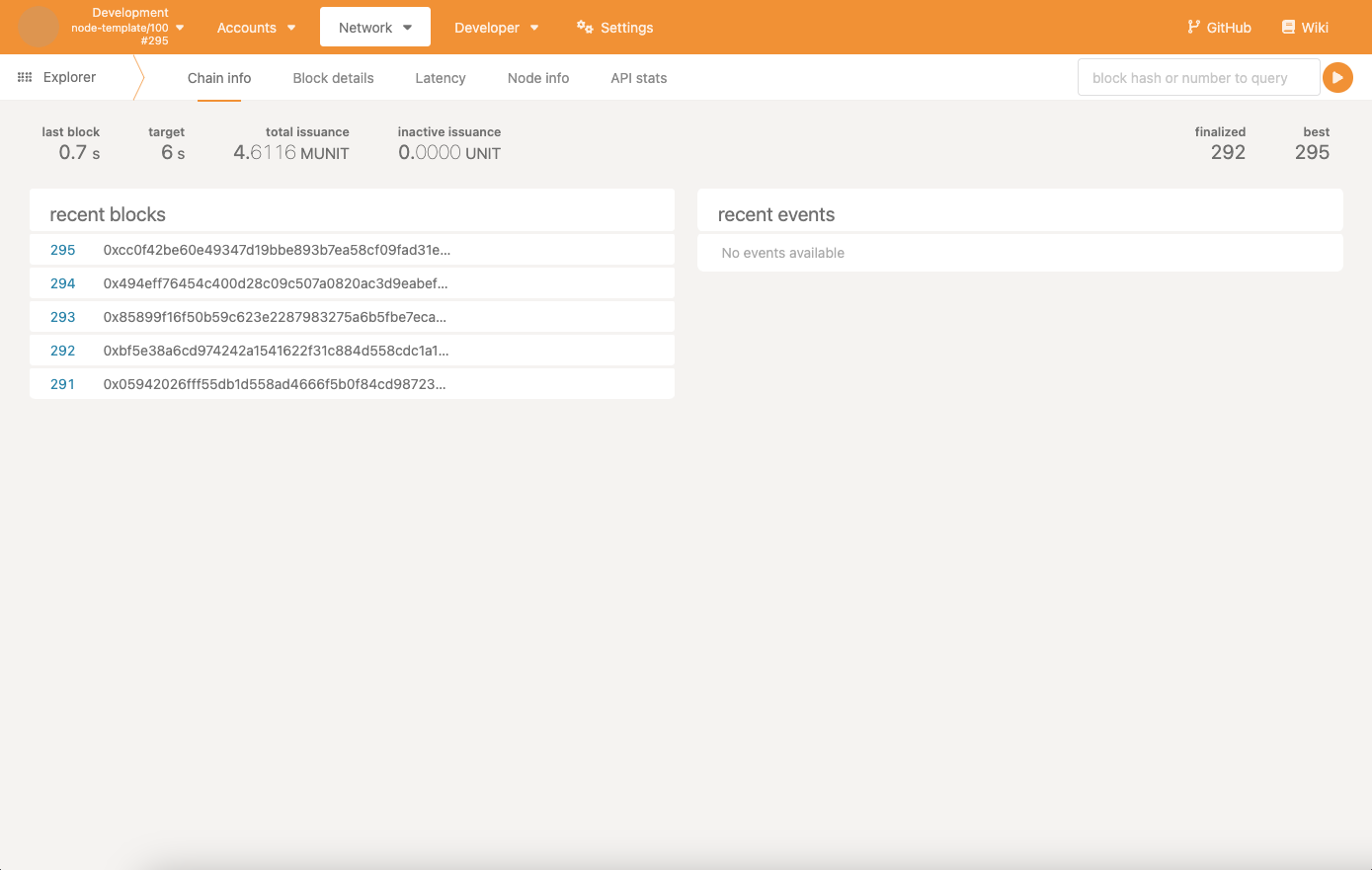
This is a more real-time experience compared to the frontend template. Note the events viewer on the right, which will soon be populated!
Getting detailed storage
Navigate to the Developer > Chain state tab, and select the connect pallet from the dropdown.
Just as before, we can query the "Alice" name we registered before:
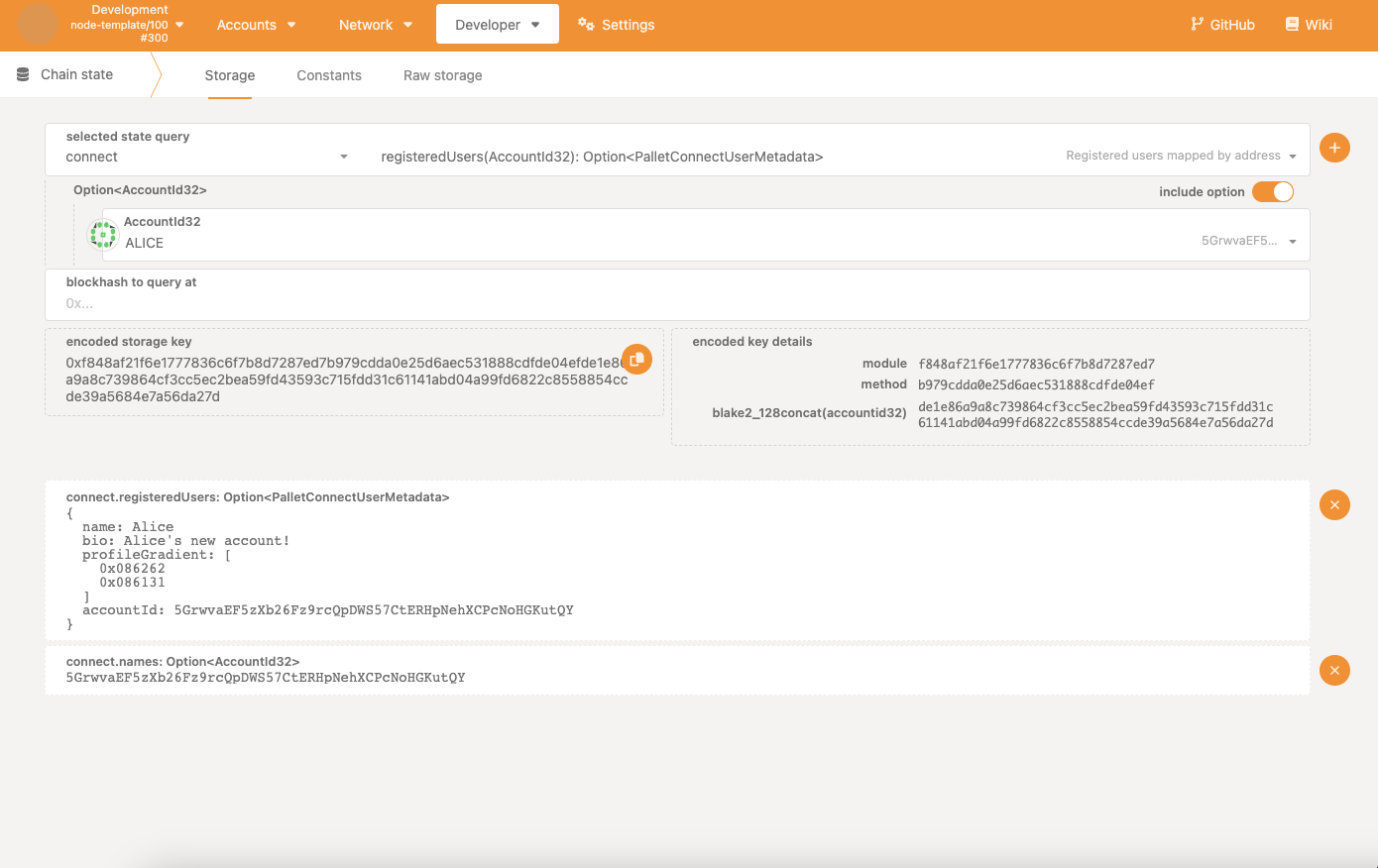
Sending an extrinsic and viewing events: Polkadot.js edition
Navigate to the Developer > Extrinsics tab, and select the BOB account from the list of
accounts. s Select the connect pallet from the dropdown, and the register extrinsic from the
dropdown to the right:
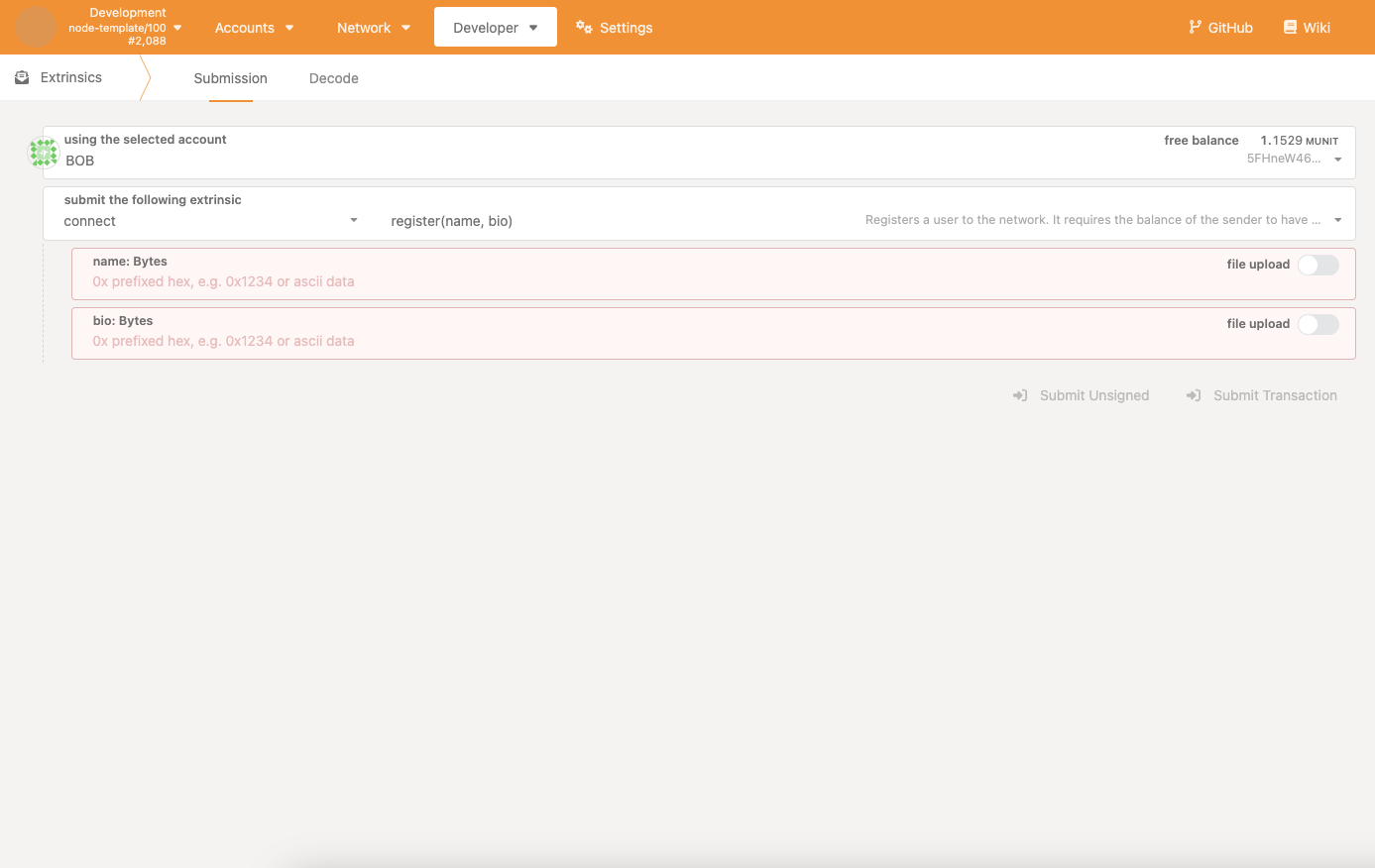
Fill out the details for the parameters in their respective fields, and press Submit transaction
in the bottom right. Once you finish this, you should see two events emit in the
Network > Explorer tab: