Using Sudo to register your parachain
Typically, a parachain slot auction would have to take place to achieve a connection with the relay chain. These auctions can take some time - usually one week, with multiple parachains competing for a slot in the relay chain.
One possibility is to modify our relay chain's code to lower auction times. However, this still is unideal for development purposes.
A significant side effect of running our local relay chain includes bypassing that process via our
type of governance - sudo.
A Brief Introduction to the Sudo Pallet
The sudo pallet
executes calls that require Root origin with any keys that are declared as "sudo". In most
development environments, Alice is one of these keys. Adding more keys if needed via the set_key
extrinsic is also possible.
It primarily acts as a wrapper for other calls. It is not meant to be used in pallets directly but
rather merely execute privileged calls that require the Root origin.
Using Sudo as Governance in Polkadot.js
Using the sudo pallet, we can bypass the auction process and register the parachain directly.
To register our parachain, we need both our relay chain creating blocks and our parachain's collator running.
Navigate to the
Polkadot.js Developer Console,
and select the Sudo tab:
Once here, select the parasSudoWrapper in the dropdown, then the sudoScheduleParaInitialize
extrinsic:
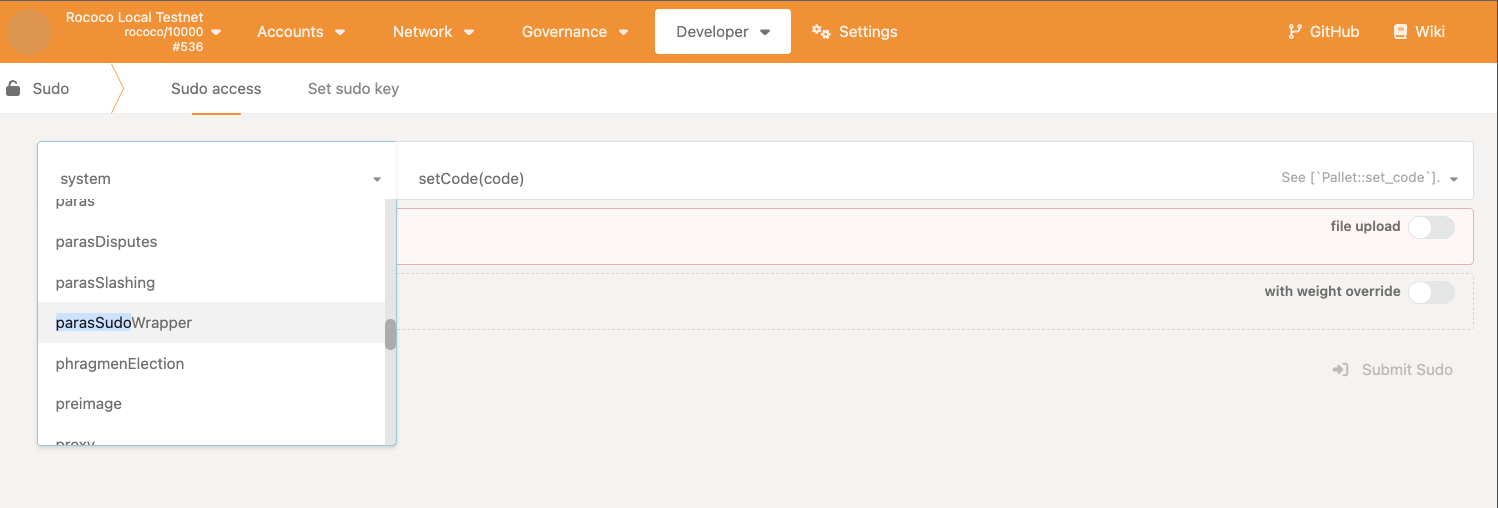
Upload the genesis (parachain-genesis-state) and runtime (parachain-wasm) from the
parachain-guide-resources repository:
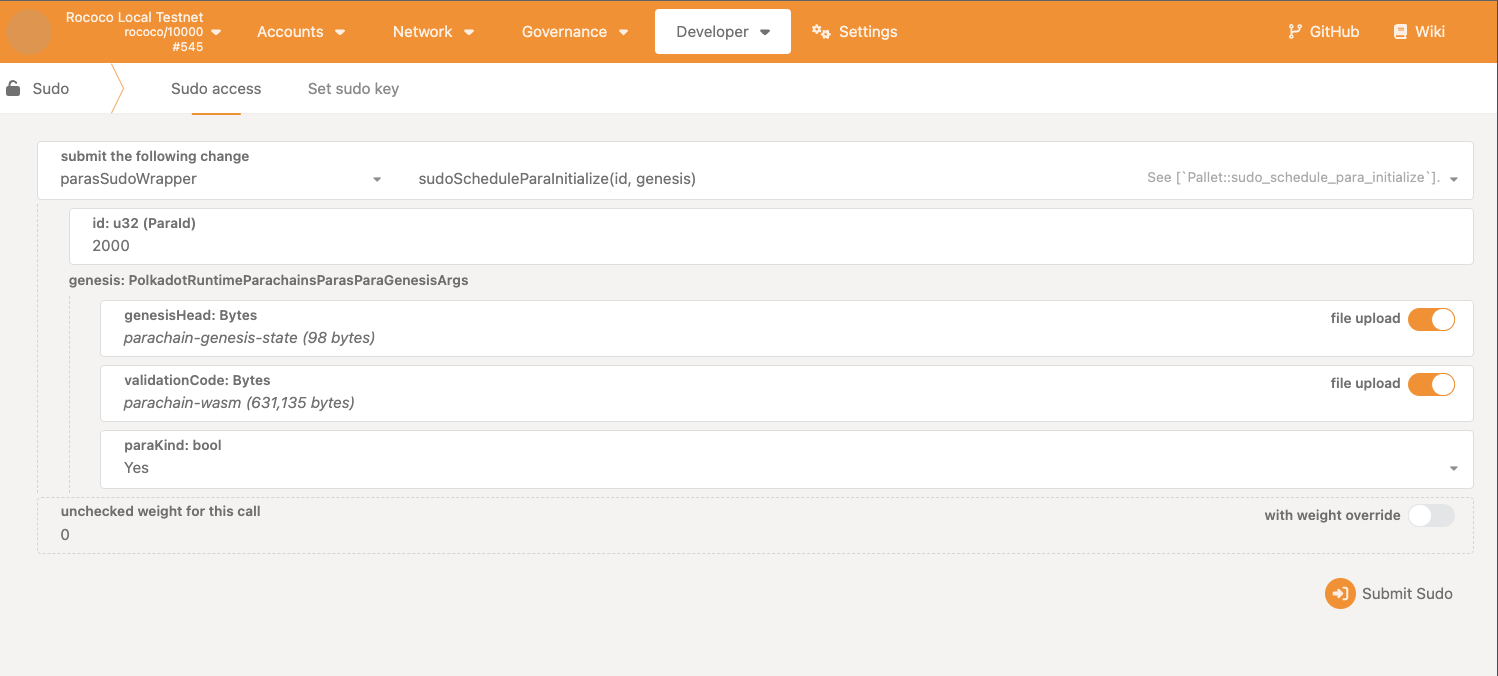
In the "Events" tab in the explorer, you should see two events - sudo.Sudid and
paras.PvfCheckAccepted. These should indicate that the parachain's runtime has been successfully
registered, and the collator will start syncing with the relay chain. If not, you may have forgotten
to specify a bootnode. You may restart your collator and specify a relay chain validator using the
--bootnodes flag, followed by the peer address of either alice or bob.
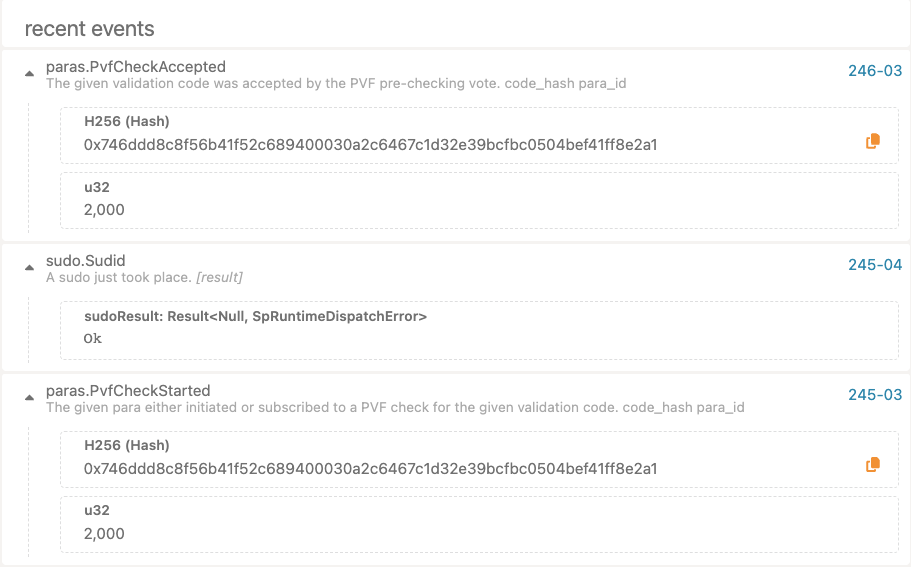
In the event that you have a parathread, it can also be upgraded via the parasSudoWrapper with the
sudoScheduleParathreadUpgrade extrinsic, where you only need to supply the ParaID.
Ensuring Collation
Your collator should have output similar to the following:
2023-09-13 13:03:48 [Parachain] 🙌 Starting consensus session on top of parent 0x8d239901c4ee0eca7b10f97744bd2812e2682cd92a3e15c254931fb631af6289
2023-09-13 13:03:48 [Parachain] 🎁 Prepared block for proposing at 198 (1 ms) [hash: 0xd5ab5c88bbc45c00500059d001303961fc43c2821f21c9939b44be5ec983dfb9; parent_hash: 0x8d23…6289; extrinsics (2): [0xc24e…cf43, 0xc8c9…86a5]
2023-09-13 13:03:48 [Parachain] 🔖 Pre-sealed block for proposal at 198. Hash now 0x17eb48b6a0cca5cabfa3651961732b4095fa9a7edc77066ba310d3243342fba2, previously 0xd5ab5c88bbc45c00500059d001303961fc43c2821f21c9939b44be5ec983dfb9.
2023-09-13 13:03:48 [Parachain] ✨ Imported #198 (0x17eb…fba2)
2023-09-13 13:03:48 [Parachain] PoV size { header: 0.21875kb, extrinsics: 3.1298828125kb, storage_proof: 3.2939453125kb }
2023-09-13 13:03:48 [Parachain] Compressed PoV size: 6.048828125kb
2023-09-13 13:03:48 [Parachain] Produced proof-of-validity candidate. block_hash=0x17eb48b6a0cca5cabfa3651961732b4095fa9a7edc77066ba310d3243342fba2
In Polkadot.js, you should also see block production occurring on the parachain:
